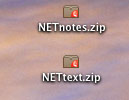
Installing
the net Bible on Macsword is relatively simple. To Begin, download the
raw zip files from the Bible.org
website Note: At this time due to a limitation in the way Macsword
handles popup notes, we are recomending that users of Macsword download
the nettext and netnotesFREE. Both of these are free of charge, and
will allow you to see what you will get. The limitation is that you
will have only the first three notes for each chapter. You may then
upgrade. It is at this point that you will need to have purchased the
cipherkey before you can use netnotes. A cipherkey is not required for
the free versions. The zip-files can be downloaded from http://www.bible.org/download/netbible/swordproject/netnotesfree.zip
and http://www.bible.org/download/netbible/swordproject/nettext.zip.
The for-pay netnotes module is at http://www.bible.org/download/netbible/swordproject/netnotes.zip
- but this will not work until the cipherkey is inserted (see last
paragraph of this page).
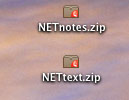
Once you have Downloaded the Modules, navigate to where you chose to
save them when you downloaded them, and then unzip them.
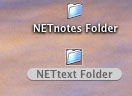
Open your applications folder and navigate to the Macsword Folder.
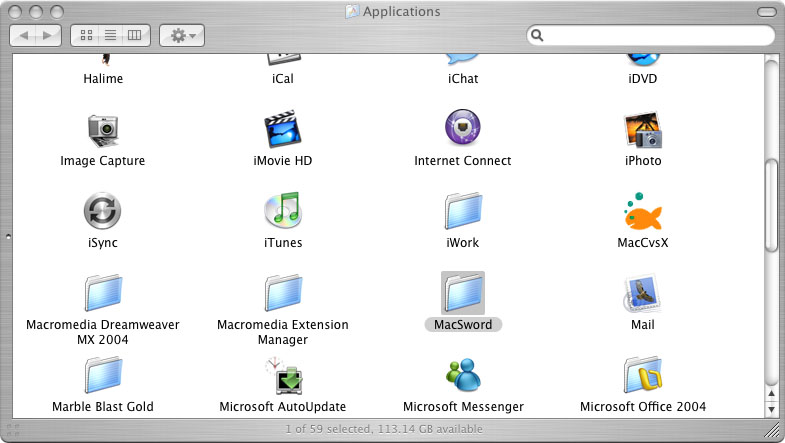
Open the Macsword Folder.
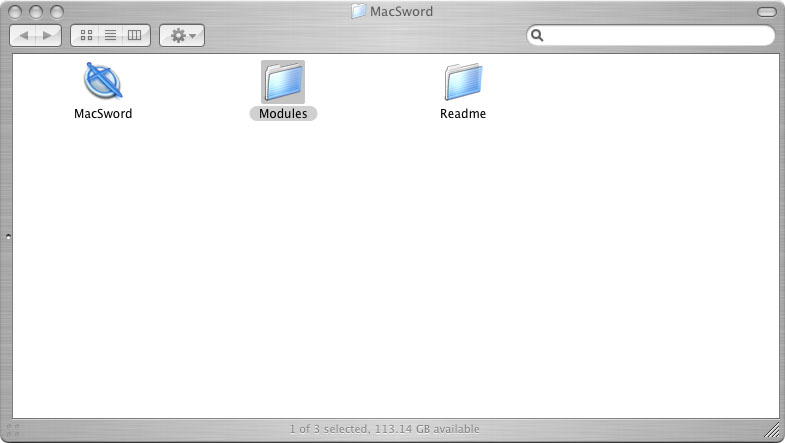
Open the Modules Folder
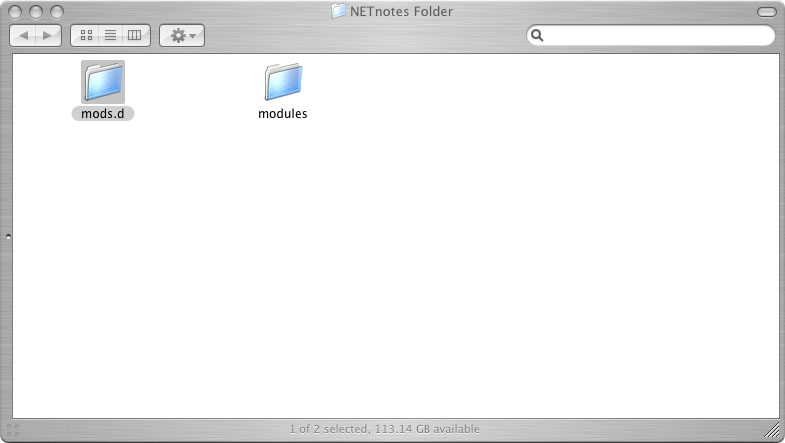
And drag in
the two folders for the modules. (For netnotes, read
netnotesfree unless you are installing the for-pay netnotes module).
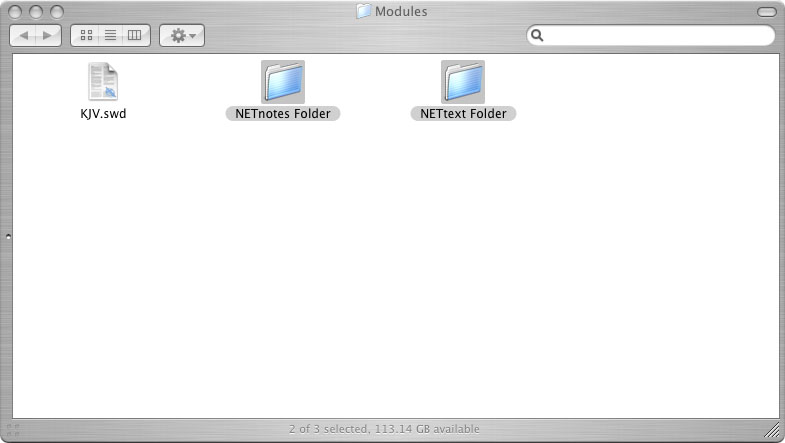
If you have installed free modules only, you have completed the installation. When installing the 'for-pay' netnotes module, you will need to complete the following steps. First, open the net Notes Module folder.
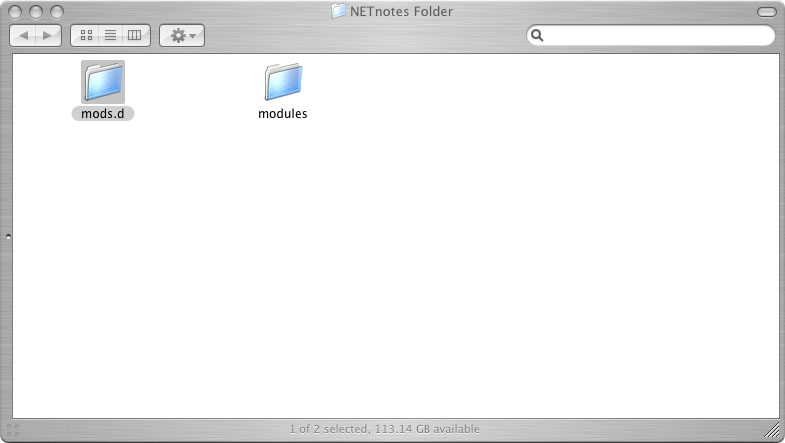
Open the Mods.d Folder in the net Notes Folder.
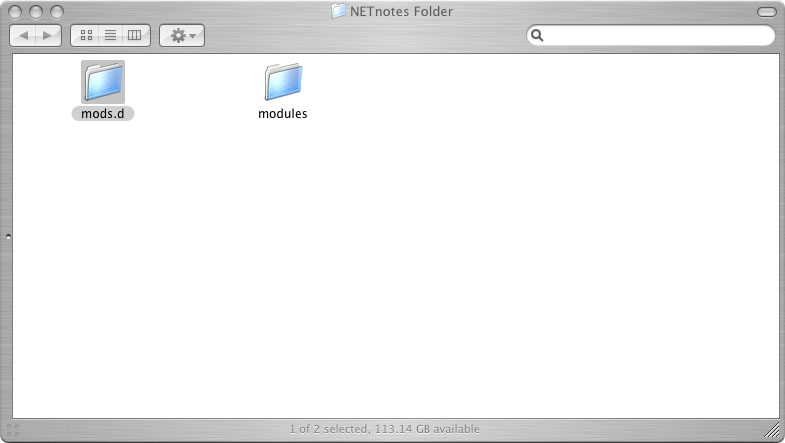
Open netnotes.conf (You may have to tell OS X to open the file with text edit).
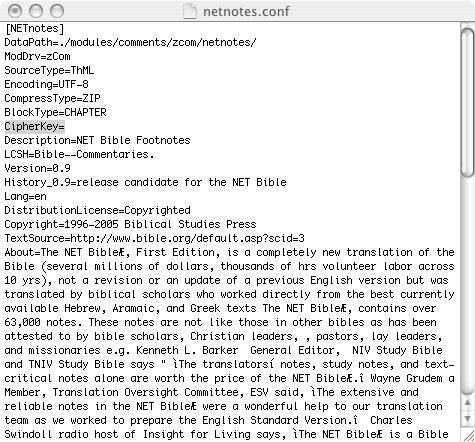
Paste the cypherkey in the line that reads "CypherKey=" Save the file and launch Macsword. You should be able to open both the nettext module, and then open the net Notes in parallel
Last Updated on 05-Apr-2006 @ 1245 EDT
version
1 by Joshua Gould - uploaded by Barry Drake.
Full acknowledgements and thanks to Joshua.